
Question:
After updating my Allscanner VXdiag full firmware, I run BMW ISTA-D
4.18.20 ISTA-P 3.66.100 software, it failed to communicate with my
cars.Any ideal?
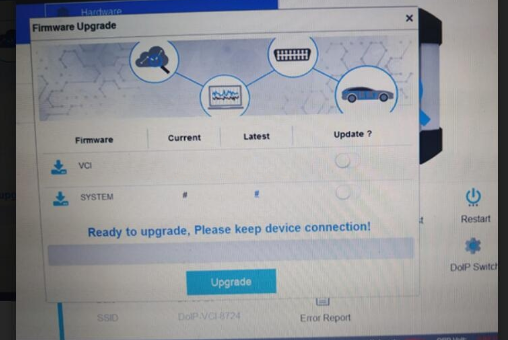
Solution:
You should do by following below four steps:
1.Download the latest VX manager
2.Connect computer to the device
3.Upgrade the firmware and DOIP firmware
4.Finally, connect to your car and test it
Lastest VX Manager 1.8.1.1012 .exe
https://mega.nz/file/vUAGyDxS#D0VWizy3huB8nK8dtL1FIPgfhMrJGo-isxAjirSlKjg
No pass
Provided by the VXDIAG official, security
Customer feedback:
It is solved. I installed the new VX manager version and updated the firmware.
Thanks
Comments
Post a Comment